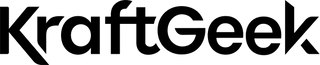Live streaming has been part of modern communication for some time now and it is providing totally unlimited opportunities for interaction and connection. However, the real-time element and accessibility features of live broadcasts sometimes overshadow the quality of the stream. In this blog, we go into considerable detail on how to increase live streaming quality, by examining the fundamental elements that affect streaming experience and providing hints for improvement.
Factors Affecting Live Streaming Quality
Internet Connection
Possibly, the factor that has the most impact on the quality of the streaming live is the speed stability of the internet connection. An unreliable connection with frequent interruptions can cause buffering, pixelation, and missed frames which decreases the quality of viewing.
Content creators should work on a reliable internet connection that can meet the requirements of live broadcasting. Performing periodic speed checks and setting up the router are among the things that assist in dealing with connection problems.
Device Functionality
The kinds of devices used in live-streaming involving the camera, microphone, and processing power of the device affect stream quality to a greater extent. Most of the latest devices with the latest hardware come out with faster output quality but optimizing settings and configurations improves the quality of the stream equally.
Creators need professional-grade equipment and software in order to ensure that it is working well with the streaming platform they chose.
Streaming Software
Streaming software or platform selection is one of the decisive factors determining the stream quality. Certain video streaming platforms feature high-caliber tools and settings you can tweak for resolution, bitrate, and encoding payload optimization.
Conversely, inferior software may lack essential features or impose limitations that compromise stream quality. Content creators should review and assess the platforms that work for them and that offer appropriate tools for this format of the quality they need.
Environmental Factors
Environmental variables such as lighting conditions, background noise, and physical surroundings can also cause poor-quality live streams. The inadequate lighting can lead to blunt or overexposed images, and the background noise may draw the viewer's attention away from the content and diminish the audio clarity.
To provide the audience with the best streaming experience, content creators should do lighting control, reduce background noise, and eliminate distraction. Moreover, identifying a proper location with a consistent internet connection and a few interruptions is an additional factor to ensure the production of a quality stream.
Essential Equipment and Setup for a Better Live Streaming
Developing effective and high-quality live streams requires evaluating the equipment and installation in a way that will provide optimal performance and improved audience engagement.
1. Camera and Tripod
A good camera is a must-have if you want to bring a clear and sharp video to live streams. You can choose a dedicated video camera, a DSLR, or even your smartphone for your live stream depending on the resolution and the image quality that you desire.
Moreover, deploying a tripod provides stability and guarantees steady shots that will have no camera shakes and will appear pretty professional. Go ahead and purchase a phone tripod or an iPhone tripod for smartphone streaming as it provides different placing options and steady height.
2. Microphone
Clear and understandable speech is as critical as picture quality for successful live broadcasting. Invest in a premium microphone to ensure high-quality, natural-sounding broadcasts. A practical solution is running a Lavalier microphone (no hands operation and background noise reduction) or a shotgun microphone (directional audio pickup and better sound isolation).
Place the microphone close to the speaker's mouth in order to get clear and consistent audio, and use a windscreen or pop filter to eliminate noise and distortion.
3. Lighting Setup
Proper lighting is a key factor in live streaming that makes it look aesthetically pleasing and professional. Invest in good lighting gear to ensure proper lighting and remove unwanted shadows and glare. Among the types of lights to consider are softbox lights or LED panels that provide even and diffused lighting; in this way, harsh shadows and facial features are emphasized.
Place the lights at a slight angle to the subject to show more depth and dimension. Also, slightly decrease the light to change the brightness and the color temperature to achieve the desired appearance and atmosphere of your stream. Additionally, a tripod allows for greater flexibility with regard to the positioning and adjustment of the lights for optimal shooting.
4. Internet Connectivity
A solid and consistent internet connection is vital as it is for conveying live streams without disturbances. Make sure your connectivity is secure enough to stream the resolution and bitrate that is needed for the broadcasts.
Consider the option of a connection through the wired ethernet for the sake of increased stability and consistent performance where it matters, and primarily for cases where you have unreliable Wi-Fi coverage. Perform speed tests before your website’s launch to find out about the upload speed and latency of your internet connection and to address any performance issues and congestion points that may affect the quality of a stream.
5. Streaming Software and Platform
Choose a reliable streaming software and platform that offers robust features and customizable settings for optimizing your broadcasts. Consider resolution, bitrate, file format, and whether it is suitable for your hardware and streaming setup while choosing your platform.
Try different software options and get yourself acquainted with the user interface and features that may help you through the process and prevent any issues that may occur while streaming. Furthermore, move one step ahead by integrating chat, audience engagement, and analytics into your live streams. They will eventually improve the level of interactivity and engagement.
Identifying Issues with Your Stream
Before taking on any problems related to a live stream, it is vital for one to become acquainted with issues pertinent to live streaming. Examples of such issues may include audio lag or video buffering, pixelization, lost frames, audio distortion, or connectivity problems.
Tools for monitoring and diagnostics can often prove to be the best means of locating potential glitches with a live stream. Broadcasters are also equipped with tools that track simultaneously some specific metrics such as bitrate, latency, packet loss, and CPU usage in real-time, which allows to check the condition and accuracy of the stream.
Viewers can additionally be very helpful to the streaming team by pointing out issues with visuals (the live stream) to them. Sighting comments from viewers and also reports in case of any hurdles they experience, broadcasting stations can easily see and solve problems as they crop up.
Optimizing Encoder Settings
It's essential to understand the key parameters that comprise encoder settings. Such parameters vary in resolution, bitrate, framerate, keyframe interval, and audio options. Every parameter has a bearing on the different features of your stream like video quality, file size, and encoding efficiency.
The resolution of your stream comes to the effect of how clear and sharp the video will show on your viewer's screen. Higher resolution formats like 1080p (HD) or 720p (FHD) support more detail and quality but are also more of a bandwidth cost. In most cases, such as in 480p or 360p, a reduction of resolution would reduce the bandwidth requirements but affect image quality.
Adjusting Bitrate and Frame Rate
Bitrate and frame rate are interwoven parameters that are the primary determinants of the quality and encoding efficiency of a video. Bitrate is the rate at which data gets transferred which makes tradeoffs between the levels of detail and the compression of the video stream.
Increasing bitrate means enhancing quality but, this in turn increases the amount of bandwidth that is required for transmission. Frame rate differs from the number of frames that are displayed per second and is what makes the movements and transitions in your videos seem buttery smooth and lifelike.
Improving Internet Connection
Use online tools like Speedtest to measure your upload speed, which is particularly important for live streaming. Use an upload rate that is at least as high as the recommended specs in your desired streaming resolution.
If your existing plan of internet plan does not match the requirements for live streaming, go for an upgrade to a higher-speed plan. Search for options with even stream up and down speeds, as the upload speed is necessary for the transmission of your stream to viewers.
Enhancing Streaming Environment
Minimizing the background noise by streaming from a noiseless and controlled environment is a key element of ensuring that the audio is enjoyable to listen to. The first step is to turn off appliances and electronic devices like fans, air-conditioners, and fridges that are noisy and close windows to prevent external noise.
The background of your live stream is one of the key elements that will determine how it looks as a whole and how professional it looks. Make a holistically clean and clutter-free background that reinforces the subject of your branding.
Conducting Trial Runs
Running a test will ensure that you have time to know and solve your streaming setup problems before you go live. They are the possibilities to test out equipment, software, and internet connectivity, as well as to prepare content delivery and to tackle any technical stumbling bites that may happen.
During the trial run, thoroughly test all equipment and software components of your streaming setup. Keep the cameras, microphones, lighting, and other hardware in good working condition and place them properly so that they can capture the audio and video effortlessly.
Sketch the streaming software settings, including resolution, bit rate, and encoding parameters, so that your chosen platform will work properly with the best performance. Stream tests help in reviewing live results of audio and video and make corrections to improve the quality of your streaming.
Product Recommendations
Conclusion
Improvement of live stream quality happens not by eliminating single technical mistakes but as a complex, integrated effort of expertise, strategic planning, and improvement. Using a combination of techniques and tools such as optimizing encoder settings, improving internet connection, upgrading the streaming environment, executing pre-release tests, and integrating quality control measures, broadcasters will be able to make sure the streamed content lives up to the audience’s expectations of smooth, easy-to-watch and professional live broadcasts.