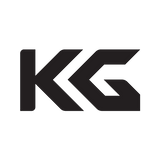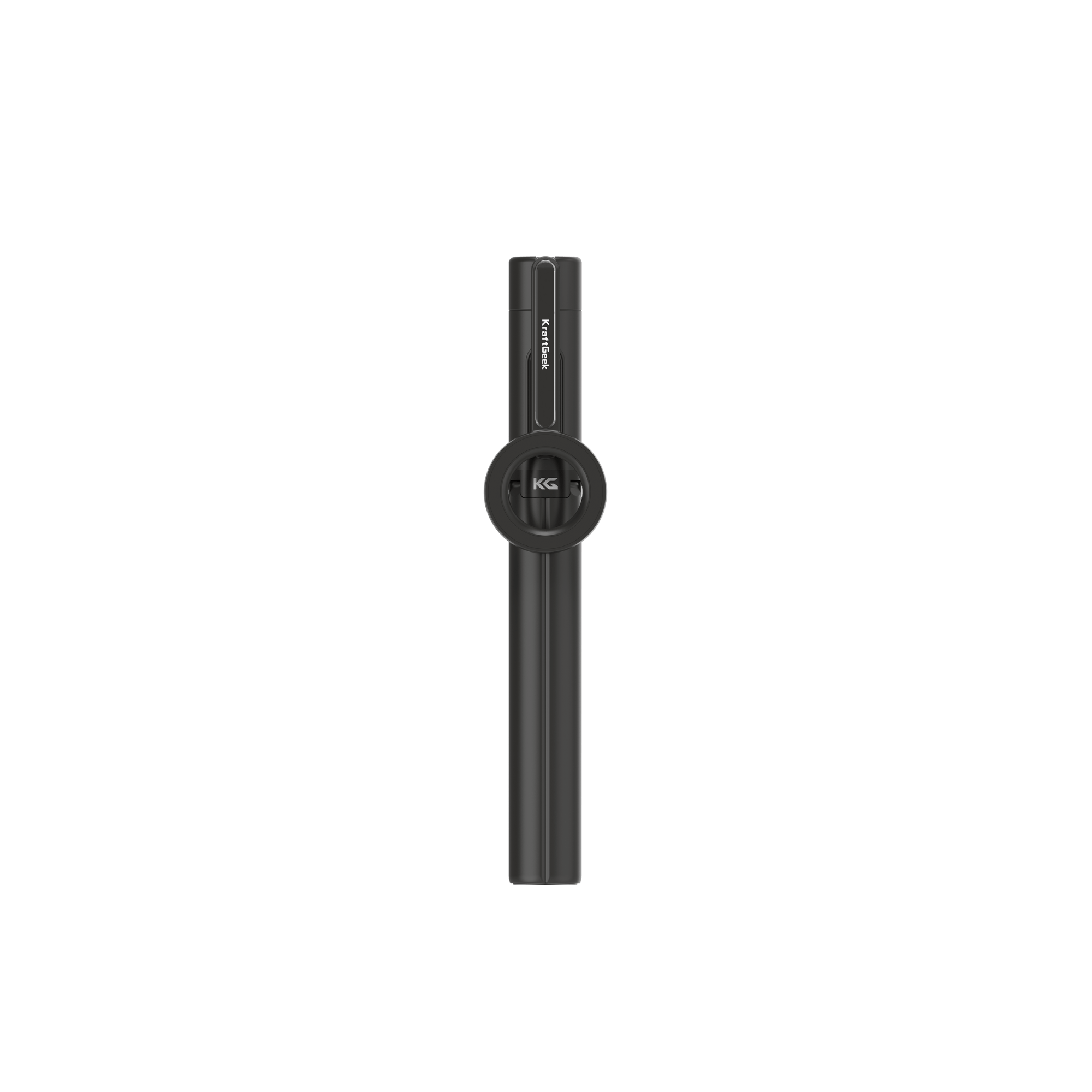A few years ago, it seemed almost unimaginable to use a phone as the primary photography tool for achieving good photos. But the revolution of phone photography has refused to conform, making our ordinary appliances into powerful imaging tools. This has been a technological evolution that is revolutionizing the capabilities of smartphones.
How To Find The Perfect Camera Phone For Stellar Shots
The right smartphone camera is one of the critical aspects in your pursuit of excellent shots. With several choices to choose from each promising high-end option, it is vital to understand the factors that will inform your choice.
Camera Quality
- Megapixel Count.Although a larger megapixel does not necessarily provide better image quality, it is something to take into consideration. Megapixel and sensor size tend to balance in contemporary camera phones so that clear shots can be recorded.
- Sensor Size.The bigger the sensor let more light in and this improves low-light performance and image quality. Find camera phones with larger sensors if you need more clarity, mostly when the light is poor.
Imaging Capabilities
- Advanced Features.Consider the imaging features offered by the camera phone. Night modes, portrait modes, and computational photography can radically increase your options in terms of creativity. Such functionality allows you to take magnificent shots in different situations, from shooting under poor light conditions to creating dynamic portraits.
- Video Capabilities.If videography is your creative outlet, evaluate the camera’s video features. Search for parameters such as 4K shooting, optical image stabilization, and slow-motion function.
Compatibility with Accessories
Since accessories such as the phone tripod and iPhone tripod are also essential in recording leveled shots, make sure that your camera phone is workable with these accessories. The tripod becomes more effective due to the secure and seamless connection that offers stability for a wide range of shooting situations.
Top Camera Phone Brand Recommendations
- Apple (iPhone). iPhones are renowned for their excellent camera systems, offering a blend of hardware and software optimization. Consider recent models like the iPhone 15 series for cutting-edge photography capabilities.
- Samsung Galaxy. The Samsung Galaxy flagship device, composed of the Galaxy S23 Ultra among others, comes with a sophisticated camera setup featuring high megapixel values and enhanced zoom functions.
- Google (Pixel).The Pixel phones from Google are also renowned for their computational photography, which produces stunning outcomes. For instance, the Pixel 8 series demonstrates improvements in low-light photography and computational boosts.
- For example, the OnePlus 10 Pro has a Hasselblad-tuned camera system with high output imagery quality.
Tips On Buying A Phone For Photography
- Hands-On Testing.Whenever possible, test the camera in-store or explore sample shots taken with the device. This hands-on approach provides a real-world sense of the camera's performance.
- Research Reviews.Search reviews from reputable sources to understand real-user experiences. Pay attention to feedback on camera quality, imaging features, and compatibility with accessories.
- Consider Your Photography Style.Different camera phones excel in various scenarios. Look at your choice of primary photography genre such as portraits, landscapes, or low-light photography, and select the appropriate device that fits into it.
Tips On Mastering The Art Of Lighting
Taking great shots on your phone has more to do with capturing the best lighting than depending strictly on a powerful camera.
1. Utilize Bright Lenses
Some modern camera phones feature bright lenses with wider apertures. A lesser f-stop number means a larger diameter, which permits more light into the eye. High-quality lenses are especially well-suited for producing striking bokeh effects in dimly lit environments.
2. Explore Night Modes
Most modern smartphones have built-in Night modes to improve low-light photography. Night modes utilize state-of-the-art algorithms that enable them to shoot more light, minimize noise, and produce properly exposed images even in situations of poor illumination. Play with Night mode settings to shoot nightscape and low-light shots at your disposal.
With a phone tripod, you can take long-exposure shots without fear of camera shake because it allows your phone to have a steady platform. This is especially effective when Night mode or any low-light photography experiment.
3. Utilize Environmental Illumination
The vibrant and lit shots should use natural daylight. Whether it’s the soft early morning light or the beautiful warm colors of sunset, position your subject to allow for natural sunlight. Play with different angles to create shade and light.
When shooting on a sunny day, pay attention to unattractive shadows that may interfere with your subject. Use environmental embellishments such as trees or buildings to diffuse sunlight and produce softer, more favorable lighting.
In scenarios where environmental illumination is insufficient, a tripod light becomes a valuable accessory. Attach a tripod light to your phone tripod to introduce controlled and adjustable lighting to your scenes. This is especially useful for portrait photography or creating a well-lit focal point in dimly lit environments.
Photo Composition Techniques
Incorporating composition techniques will take your photography to the next level, turning your phone into a powerful tool for getting amazing shots.
1. Rule of Thirds
The rule of thirds is based on the division of the image into nine equal parts with two horizontal and two vertical lines. Position the constituent components in a similar direction or at their junctions to form engaging and balanced layouts.
2. Leading Lines
Using it as a pathway, railing, or any natural elements, leading lines give an energetic feel to the composition.
3. Point of View
Think of how your camera’s point of view shapes the composition. Try out different angles- using a low position in order to capture an unusual angle or having the camera at eye level for a standard view.
Tips for Capturing Steady Shots
The addition of a phone tripod or video tripod provides increased stability thereby eliminating unwanted movements and allowing for the perfect still shots. This is especially useful in difficult conditions when shooting or long-exposure photography.
1. Utilize the Phone Tripod
Smartphones’ lightness makes it difficult to steady shots and even more so in conditions of low light or when slower shutter speeds are used. On the other hand, using a phone tripod takes away any risks of shaky hands that can cause out-of-focus photos.
2. Firm Grip and Two-Handed Technique
When shooting handheld, ensure a firm grip on your phone using both hands. Implement the two-handed technique to enhance stability, minimizing the impact of a handshake and producing clearer results.
3. Use Built-In Stability Features
Most modern smartphones have image stabilization features. Learn about the functionalities of your device and switch on these features to reduce movement effects during capture.
4. Brace Against Surfaces
In the absence of a tripod, hold your elbows to a steady platform like a table or wall in order to make an artificial support. This technique reduces the likelihood of unintentional movements, especially in scenarios where a tripod is unavailable.
5. Control Breathing and Shooting Timing
Control your breathing and time your shots during the natural pause between breaths. This mindful approach minimizes body movement and contributes to the overall stability of your captures.
Tips for Achieving Outstanding Audio In Mobile Filmmaking
Ensuring top-notch audio is equally vital for a professional and immersive viewing experience. Below are the techniques and tips for elevating both audio and video quality in your mobile filmmaking:
1. Use External Microphones
Invest in external microphones that are compatible with your smartphone to significantly improve the quality of audio. Popular choices of microphones are directional, lavalier mics, and shotgun mics depending on the type of filming scene.
A stable platform provided by tripods allows for hands-free operation when arranging and positioning external microphones. This is especially beneficial when utilizing additional audio equipment to achieve optimal sound quality.
2. Bluetooth or Wired Headphones
During production, use Bluetooth or wired headphones to listen to audio in real-time. This makes it possible to identify and resolve any problems much faster, thus providing a more efficient post-production period as well.
3. Windshields and Pop Filters
When filming outdoors, wind and ambient noise can adversely impact audio quality. Attach windshields or pop filters to your microphone to minimize unwanted sounds, ensuring clear and focused audio.
4. Adjust Recording Levels Manually
Most smartphones offer manual control over recording levels. Adjust these levels based on the environment and the audio source to prevent distortion or inadequate volume in your recordings.
5. Choose Quiet Filming Locations
Select filming locations with minimal ambient noise to prevent distractions in your audio recording. Quiet environments contribute to cleaner and more professional-sounding footage.
6. Maintain Consistent Frame Rates
Recording video at consistent frame rates across devices minimizes synchronization challenges during editing. Ensure that both your smartphone's camera and external audio recording device adhere to the same frame rate.
Product Recommendations:
Conclusion
This guide gives you the power to transform your smartphone into a multifunctional device, which allows taking pictures and creating films. With the understanding of camera specifics, lighting tools, composition, and stability under your belt, now you are ready to start a creative adventure taking great shots that reveal who you are.