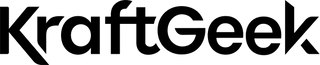Professional podcasting doesn't require deep pockets or fancy studios. Many successful shows started in bedrooms, closets, and spare rooms with basic equipment. You can create broadcast-quality audio with smart shopping and creative solutions that cost hundreds, not thousands.
The key lies in understanding which components truly matter for audio quality. Your voice deserves to be heard clearly, regardless of your budget constraints.
How To Plan Your Budget Podcast Studio Setup
Smart planning prevents costly mistakes and ensures every dollar works harder. You'll save money by choosing the right equipment from the start instead of upgrading repeatedly.

Determine Your Podcast Format First
Solo podcasts need minimal equipment compared to multi-host setups. A single microphone and basic recording software can produce excellent results for one-person shows. Remote interviews require different tools than in-person conversations.
Group recordings demand multiple microphones and more complex mixing capabilities. Each additional person multiplies your equipment needs and costs significantly.
Set Your Podcast Studio Budget
Start with $200-300 for basic equipment that delivers professional results. This covers a decent microphone, headphones, and recording software. Quality improves dramatically with each price tier you can afford.
Allocate 60% of your budget to the microphone since audio quality matters most. Reserve 25% for headphones and 15% for accessories like cables and stands. You can always upgrade individual components as your show grows.
Essential Budget Podcast Equipment Guide
Smart equipment choices make professional sound accessible on any budget. Focus on essentials first, then add convenience features later.
1. Microphones
The microphone determines your podcast's audio foundation more than any other component. USB microphones offer plug-and-play simplicity for beginners without sacrificing quality. Cardioid patterns capture your voice while rejecting background noise effectively.

The Audio-Technica ATR2100x-USB provides exceptional value under $80 with both USB and XLR outputs. This flexibility grows with your setup as you add mixers or interfaces later. Dynamic microphones like the Samson Q2U handle untreated rooms better than sensitive condensers.
Budget $50-150 for your first microphone depending on your quality goals. Higher-end options like the Shure SM7B cost $400 but aren't necessary for beginners.
2. Headphones
Closed-back headphones prevent audio bleed that can ruin recordings during editing. You need accurate sound reproduction to catch issues while recording, not music-focused bass enhancement. Comfort matters for long recording sessions that might stretch several hours.

The Sony MDR-7506 offers broadcast-quality monitoring under $100 with excellent vocal clarity. Beyerdynamic DT770 PRO provides similar performance with extra comfort padding. Even basic earbuds work initially if budget is extremely tight.
3. Audio Interfaces and Mixers
USB microphones connect directly to computers, eliminating interface needs for solo podcasters. XLR microphones require audio interfaces to convert analog signals to digital format. Interfaces also provide better preamps and more recording flexibility.

The Focusrite Scarlett Solo handles single-microphone setups perfectly for under $120. Multi-input interfaces like the Scarlett 2i2 support two microphones for interview formats. Mixers add real-time EQ and effects but aren't essential for beginners.
Skip interfaces initially if using USB microphones to keep costs down. Upgrade later when you need multiple inputs or professional XLR microphones.
4. Podcast Recording Software
Free software delivers professional results when you're starting out. Audacity works on all computers and handles basic editing tasks without subscription fees. GarageBand comes free with Mac computers and offers more polished interfaces.
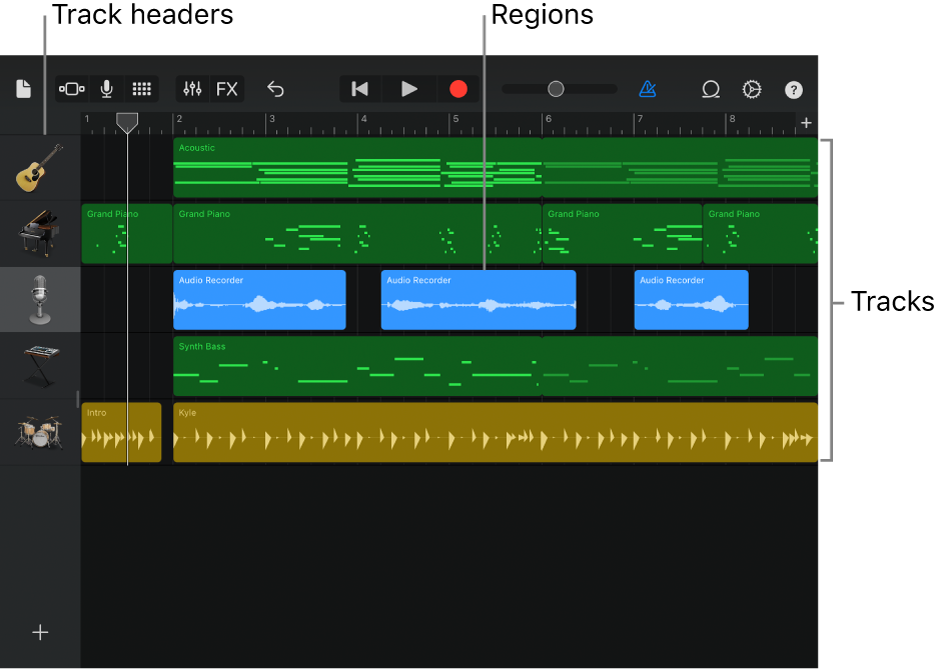
Reaper costs $60 for personal use and provides advanced features rivaling expensive alternatives. Pro Tools First offers professional-grade recording free with some limitations. Choose based on your computer type and editing comfort level.
5. Soundproofing Solutions
Dense materials absorb reflections that muddy your recordings significantly. Thick blankets, pillows, and clothing create effective sound treatment for free. Hang heavy blankets around your recording area to reduce echo problems.

Moving blankets from hardware stores cost $20-40 and work better than expensive acoustic foam. Record in closets full of clothes for natural sound dampening. Position absorbent materials behind you and to your sides for maximum effect.
6. Recording Space
Small, furnished rooms sound better than large, empty spaces for podcasting. Bathrooms and closets often provide excellent acoustics due to irregular surfaces and soft materials. Avoid rooms with hard walls, high ceilings, or parallel surfaces.

Choose quiet times and locations away from traffic, appliances, and foot traffic. Early mornings often provide the quietest recording conditions in most homes.
7. Cameras
Built-in laptop cameras suffice for basic video podcasting when budget is tight. The Logitech C920 webcam provides 1080p quality for under $100 with significant improvement over built-ins. Position cameras at eye level to avoid unflattering angles.

DSLR cameras offer professional quality but require additional equipment like capture cards. Start simple with webcams and upgrade video quality after establishing your show.
8. Lighting
Natural light from windows provides free, flattering illumination during daytime recording. Position yourself facing a window for even lighting across your face. Ring lights cost $30-50 and eliminate shadows effectively for indoor recording.

LED panel lights offer more control and professional appearance for $60-100. Avoid overhead lighting that creates harsh shadows under your eyes and nose.
9. Cables
XLR cables connect microphones to interfaces with balanced signals that resist interference. USB cables come with most microphones and interfaces for computer connections. Buy quality cables once rather than replacing cheap ones repeatedly.

Six-foot cables work for most desktop setups without excess length creating clutter. Longer cables cost more and can introduce noise in budget systems.
10. Tripods and Stands
Desktop boom arms position microphones correctly while freeing up desk space. Basic boom arms cost $20-30 and improve ergonomics significantly over desktop stands. Weighted bases prevent tipping when extending arms fully.
Camera tripods stabilize video and allow height adjustments for better framing. The KraftGeek Variety Tripod offers exceptional versatility with its ability to transform from a selfie stick to a tabletop or floor tripod instantly. Its all-metal construction and 360-degree ball head provide professional stability while the built-in phone mount with cold shoe attachments accommodates multiple devices simultaneously.
How To Set Up Your Budget Podcast Studio
Proper setup maximizes your equipment's performance and prevents technical problems during recording. Take time to arrange everything correctly before your first episode.
Plan Your Space and Equipment Placement
Position your microphone 6-8 inches from your mouth at a slight angle to avoid breathing directly into it. Place acoustic treatment behind and beside you rather than in front where it blocks your voice. Keep cables organized and away from foot traffic to prevent accidents.
Create a comfortable seating arrangement that maintains consistent microphone distance throughout recording. Mark optimal positions with tape for repeatable setup between sessions.
Connect Your Equipment
Connect microphones to interfaces before powering on to prevent loud pops through speakers. Set initial levels low and gradually increase while testing to avoid feedback or distortion. Use headphones to monitor your signal and catch problems immediately.
Test all connections with actual speaking levels, not whispered tests that don't reveal real-world performance. Record short samples to verify everything works before starting important sessions.
Test Your Setup Before Recording
Record 5-10 minutes of normal conversation to identify issues before guests arrive. Listen for background noise, echo, or distortion that needs addressing. Check that all equipment powers on and connects properly every time.
Practice using your recording software's basic functions like starting, stopping, and saving files. Technical difficulties during live recordings create stress and poor content quality.
Troubleshoot Common Beginner Issues
Low recording levels create noise when boosted later during editing. Speak closer to microphones or increase input gain to capture stronger signals. High levels cause distortion that can't be fixed in post-production.
Background noise from computers, air conditioning, or traffic requires repositioning or scheduling changes. Echo problems need more sound treatment or smaller recording spaces.
When And How To Upgrade Individual Components?
Strategic upgrades provide better value than replacing everything simultaneously. Identify your biggest limitations first before spending money on improvements.

Which Equipment To Upgrade First
Microphones provide the largest quality improvement per dollar spent on upgrades. Better microphones capture cleaner sound that requires less editing work later. Upgrade from USB to XLR microphones when you add interfaces or mixers.
Headphones come second since accurate monitoring helps you catch problems during recording instead of discovering them later. Audio interfaces unlock better microphones and provide more input options for growing shows.
Where To Find Deals On Podcast Equipment
Used equipment from music stores and online marketplaces offers significant savings on quality gear. Musicians and content creators regularly upgrade, creating opportunities for budget-conscious podcasters. Check local classifieds and Facebook groups for regional deals.
Amazon, B&H, and Sweetwater run regular sales on podcast equipment throughout the year. Sign up for price alerts on items you want to catch temporary discounts.
ROI Considerations For Podcast Equipment
Quality equipment retains value better than cheap alternatives that need frequent replacement. Spending slightly more initially often costs less long-term than upgrading repeatedly. Professional sound quality also helps attract and retain listeners more effectively.
Calculate equipment costs per episode over expected usage periods to understand true value. A $200 microphone used for 100 episodes costs $2 per show, while a $50 microphone lasting 25 episodes costs the same per use.
Conclusion
Building a professional podcast studio doesn't require major financial investment when you prioritize correctly. Focus spending on audio quality first since listeners forgive video imperfections more readily than poor sound. Start with essential equipment and upgrade strategically as your show develops an audience.
Your message deserves to be heard clearly, regardless of budget constraints that might seem limiting initially. Smart equipment choices and creative problem-solving can produce broadcast-quality results from modest home setups that rival expensive commercial studios.