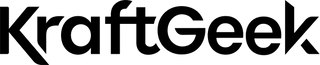The world of music education has shifted. Students now seek flexible learning options that fit their schedules. Online instrument courses meet this growing demand perfectly.
Musicians can learn from anywhere at any time. Quality video instruction lets students watch hand positions repeatedly. They pause, rewind, and practice at their own speed. This format works exceptionally well for technique demonstration.
How To Plan Your Online Music Course Strategy
Your course needs clear direction before you start filming. Strategy determines everything from content structure to student outcomes. Take time to map your approach carefully.
Define Your Teaching Niche And Target Audience
Pick one instrument and one skill level. Don't try teaching everyone at once. Beginner guitar players need different content than advanced jazz pianists.
Write down exactly what students will achieve. Be specific with measurable outcomes. "Learn proper embouchure" beats "get better at clarinet" every time.
Research shows focused courses perform better than broad ones. Students want solutions to specific problems. A course on fingerstyle technique attracts more interest than "general guitar skills."
Choose Your Course Delivery Format
Pre-recorded videos give students complete flexibility. They learn when it suits them best. Live sessions create community but limit your reach.
Most successful courses blend both approaches. Core content stays pre-recorded and available anytime. Optional live sessions add personal connection and feedback opportunities.
Consider your own schedule too. Pre-recorded content generates income while you sleep. Live teaching trades time for money directly.
How To Design An Effective Course Curriculum
Strong curriculum separates amateur courses from professional ones. Structure guides students from confusion to confidence. Every lesson should build on previous knowledge.

Structure Your Content Logically
Start with foundational techniques before advanced concepts. Proper posture comes before complex finger patterns. Hand position precedes speed exercises.
Break your course into clear modules. Each module covers one major topic area. Lessons within modules focus on single techniques or concepts.
Create a logical progression path. Students master basic scales before tackling arpeggios. They learn single notes before attempting chords.
Create Engaging Lesson Plans
Each lesson needs one clear objective. Students should know exactly what they'll learn. State the goal at the beginning of every video.
Keep videos between five and fifteen minutes long. Shorter content maintains attention better. Students complete lessons instead of abandoning them halfway through.
Demonstrate techniques slowly first, then at performance speed. Show common mistakes and how to fix them. Explain why each technique matters for musical development.
Develop Supporting Materials
Provide sheet music, tabs, or notation for every lesson. Students need reference materials for practice sessions. PDF downloads work perfectly for this purpose.
Include practice exercises that reinforce each technique. Backing tracks help students apply skills musically. Written guides summarize key points from videos.
Theory explanations support practical demonstrations. Students understand techniques better when they know the "why" behind them. Balance hands-on practice with conceptual knowledge.
How To Master Video Production For Instrument Techniques
Technical quality affects learning outcomes directly. Students can't copy techniques they can't see clearly. Audio quality matters as much as visual clarity for music courses.

RELATED: Essential Gear & Software For Music Teachers
Camera Requirements
Your smartphone camera probably shoots quality video already. Modern phones record in 1080p or higher resolution. This clarity level works well for most instrument demonstrations.
External webcams offer flexibility for multiple angles. USB connection makes setup simple and quick. Look for 1080p resolution as your minimum standard.
Position cameras to show what students need to see. Hand positions require close-up shots for clarity. Full-body views demonstrate posture and instrument positioning.
Audio Equipment
Built-in device microphones rarely capture instrument sound well. External microphones dramatically improve audio quality. USB microphones offer the easiest setup process.
Condenser microphones work best for acoustic instruments. They capture subtle tonal variations and dynamics accurately. Dynamic microphones suit louder instruments like drums or brass.
Place microphones close to your instrument's sound source. Distance affects clarity and picks up unwanted room noise. Test different positions to find optimal placement.
Lighting Solutions
Natural light from windows works beautifully when positioned correctly. Place light sources in front of you, never behind. Backlighting creates silhouettes that hide important details.
Avoid sitting directly opposite bright windows during filming. Close curtains if necessary and use artificial lights instead. Consistent lighting across all videos maintains a professional appearance.
Ring lights provide affordable, effective illumination for close-ups. They eliminate harsh shadows on hands and instruments. Soft, even lighting helps students see finger positions clearly.
Music Stand
A sturdy music stand, like KraftGeek Capsule Music Stand, holds your music sheet at the right height. Position your stand where you can see the screen comfortably. Maintain good posture while teaching, just like in-person lessons. Your physical demonstration affects student learning directly.
Optimal Camera Angles For Different Instruments
Each instrument requires specific viewing angles for effective teaching. What works for piano won't work for trumpet. Plan your camera positions based on your instrument's unique requirements.
Piano/Keyboard
Place one camera to capture both hands from above. This overhead angle shows finger patterns and hand movements clearly. Students see exactly which fingers play which keys.

A second camera positioned at face level captures posture. Upper body position affects piano technique significantly. This angle also shows arm and wrist positioning during playing.
Side angles help demonstrate proper bench height and distance. Students need to see the relationship between body and keyboard. Multiple angles provide comprehensive technical understanding.
Guitar/String Instruments
Close-up shots of the fretboard show left-hand finger placement. Students need to see which frets and strings you're using. This angle captures the most crucial technical information.

An additional angle shows right-hand picking or strumming technique. The relationship between both hands matters for coordination. Students benefit from seeing both simultaneously when possible.
Full-body shots demonstrate how to hold the instrument properly. Posture affects tone quality and playing comfort significantly. Show students the complete physical relationship with their instrument.
Wind Instruments
Extreme close-ups of embouchure provide essential technical information. Lip position determines tone quality on all wind instruments. This angle matters more than any other for brass and woodwinds.

Side angles show jaw position and throat openness. Air support and resonance depend on proper positioning. Students understand breathing technique better with this perspective.
Finger position shots help with valve or key technique. Coordination between air and fingers creates musical phrases. Multiple angles help students connect these elements properly.
Drums/Percussion
Overhead cameras work perfectly for drum kit setup and positioning. Students see the entire kit layout from the drummer's perspective. This angle shows stick patterns and cymbal work clearly.

Close-ups capture grip technique and stick control details. Proper grip affects tone quality and playing endurance. Show both traditional and matched grips from multiple angles.
Side angles demonstrate posture and body mechanics during playing. Drumming involves full-body coordination and movement. Students need to see how physical motion creates rhythmic patterns.
How To Create Interactive Learning Experiences
Passive watching rarely creates skilled musicians. Students need active engagement with course material. Interactive elements transform viewers into practicing musicians.
Practice Assignments
Design specific exercises for each lesson's technique. Give clear instructions about tempo and repetition counts. Students need concrete practice goals, not vague suggestions.
Create progressive difficulty levels within each assignment. Start simple and gradually increase complexity over time. This approach builds confidence while developing real skill.
Theory Quizzes
Test understanding of concepts presented in video lessons. Keep questions focused on practical application, not memorization. Students should know how theory improves their playing.
Provide immediate feedback on quiz responses. Explain why answers are correct or incorrect. This turns assessment into additional learning opportunity.
Performance Projects
Ask students to record themselves playing specific exercises. Video submissions let you provide personalized feedback. This mimics private lesson benefits in course format.
Create milestone projects that demonstrate cumulative skill development. Students feel accomplished when completing significant musical challenges. Showcase exceptional submissions to inspire the entire community.
Progress Tracking
Build systems that show students their advancement clearly. Completed lessons, passed quizzes, and finished projects indicate growth. Visual progress motivates continued engagement with your course.
Celebrate achievements at regular intervals throughout the course. Recognition reinforces commitment to practice and improvement. Students stay motivated when they see tangible results.
How To Build A Supportive Learning Community
Community transforms isolated practice into shared musical journey. Students encourage each other and celebrate progress together. This social element increases course completion rates significantly.
Create spaces where students can ask questions freely. Forums or chat groups work well for this purpose. Answer questions promptly to maintain active community engagement.

Encourage students to share practice videos and recordings. Peer feedback builds connections and learning opportunities. Students often explain concepts to each other in accessible ways.
Host optional live sessions for real-time interaction. These events strengthen relationships within your student community. Students feel connected to you and each other personally.
Technical Setup Tips For Music Teachers
Your home studio doesn't require expensive professional equipment. Smart setup choices create quality learning experiences on reasonable budgets. Focus on essentials first, upgrade later as needed.

RELATED: Essential Equipment & Software For Recording Music Lesson Videos
Home Studio Optimization
Choose a quiet room with minimal background noise. Hard surfaces create echo that affects audio quality. Add soft furnishings like curtains or rugs to dampen sound reflections.
Consistent recording location maintains visual continuity across videos. Students subconsciously notice when environments change between lessons. Professional appearance comes from thoughtful consistency, not expensive equipment.
Recording Best Practices
Test your setup before recording each session. Check audio levels, lighting, and camera framing carefully. Technical problems distract from your teaching content significantly.
Record in short segments rather than long takes. Shorter clips are easier to edit and reshoot if needed. Students also prefer focused, concise video lessons over lengthy recordings.
Speak clearly and at a moderate pace during filming. Remember, students might watch with non-native language comprehension. Pause between major concepts to let information sink in.
Student Experience Considerations
Ensure your course platform loads quickly and plays smoothly. Technical frustration causes students to abandon courses completely. Test your content on different devices before launching.
Provide mobile-friendly access to all course materials. Many students practice with phones or tablets nearby. Responsive design means students learn wherever they are.
Keep navigation simple and intuitive throughout your course. Students should find lessons and materials without confusion. Clear organization shows respect for student time and attention.
Conclusion
Creating online instrument courses lets you reach students worldwide. Your expertise becomes accessible to anyone with internet access. This teaching format scales beyond traditional private lesson limitations.
Start with a clear strategy and quality production basics. Focus on demonstrating techniques that students can actually see and copy. Build community features that keep learners engaged and motivated. Your online course can transform how students develop musical skills forever.