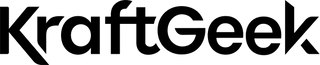Teaching music requires more than passion and knowledge. The right tools transform how you connect with students. Whether you teach in person or online, quality equipment shapes the entire learning experience.
The past few years have changed music education forever. Teachers who adapted quickly kept their studios thriving. Those with the wrong setup struggled to reach students effectively.
Video Conferencing & Communication Software

Zoom
Zoom became essential for music teachers during 2020 and remains critical today. The platform lets you teach individual lessons and group classes through video. Zoom handles multiple students without losing connection quality.
You can record lessons for students to review later. The platform works on phones, tablets, and computers. Setup takes minutes, not hours.
Many teachers found that Zoom kept their income stable when studios closed. Students appreciated the convenience. Now, online lessons represent a significant portion of many teachers' income.
Skype
Skype has served music teachers for years. This platform offers free video calls between teacher and the student. Many teachers kept their student base using Skype during disruptions.
The interface feels familiar to most users. Downloads happen quickly and installation needs no technical skill. Skype remains a dependable backup when other platforms experience issues.
Discord & WhatsApp
Discord works well for group lessons and ensemble rehearsals. The platform handles multiple participants without strain. Teachers use Discord channels to organize lessons by level or instrument.
WhatsApp provides direct messaging between the teacher and the student. Quick audio messages help answer student questions. Both platforms complement your main teaching software.
Forte
Forte was designed specifically for music lessons. Unlike general music online course video platforms, Forte optimizes for music audio quality. The software handles the nuances of instrument sound that other apps compress.
Teachers appreciate that Forte costs nothing. The platform prioritizes your teaching over gimmicks. Students notice the superior sound immediately during their first lesson.
Forte lets you focus entirely on instruction. The setup requires minimal technical knowledge. Your students hear your instrument clearly, which matters more than you might think.
Microphones & Audio Equipment

USB Condenser Microphones
A USB microphone plugs directly into your computer. No audio interface or mixer is needed. These mics capture rich instrument tones that laptop microphones miss.
Look for models with headphone monitoring and level controls. Built-in mute buttons prevent accidental noise during lessons. The Neom microphone automatically focuses on your voice and filters background noise.
For guitar or piano teachers, find a mic with audio input jacks. This connection lets you plug your instrument directly into the microphone base. The mic includes a built-in mixer so you can balance your voice against the instrument sound perfectly.
USB condenser mics cost between fifty and two hundred dollars. This investment makes an immediate difference in lesson quality. Students will comment on how much better they hear you.
Wireless Clip-On Microphones
Wireless microphones free you from staying near your computer. The OnyxGO clips to your shirt and pairs via Bluetooth. Your hands remain available for demonstrating techniques.
These mics work during group lessons and rehearsals. You can walk around the room while students hear every word. The companion app transcribes your words into written notes automatically.
A five-band equalizer lets you adjust the sound. Headphone output lets you monitor what students hear. Battery life typically spans eight hours of continuous use.
Audio Interfaces & Mixers
An audio interface connects multiple sound sources into your computer. Microphones, instruments, and speakers plug into one device. The M Caster Live portable mixer serves online teachers beautifully.
This mixer accepts any microphone or headset. Selectable presets adjust audio automatically for different instruments. You can send and receive audio through your smartphone's headphone jack.
A mixer gives you professional-grade control over lesson audio. Students notice the difference immediately. The investment pays for itself in student satisfaction and retention.
Sheet Music Holder, Cameras, & Video Equipment

A good music stand should combine stability with flexibility for any lesson setting. The stand holds sheet music, tablets, and small devices simultaneously. Adjustable height and angle accommodate different instruments and teacher heights.
RELATED: Top 10 Websites to Download Free Sheet Music
The KraftGeek music stand combines stability with flexibility for any lesson setting. The stand holds sheet music, tablets, and small devices simultaneously. Adjustable height and angle accommodate different instruments and teacher heights.
This stand works equally well in studios and classrooms. The lightweight design moves between rooms without strain.
External Webcams
Your laptop's built-in camera shows only your face. An external webcam reveals your hands on the instrument. Students need to see finger placement and technique details.
Look for cameras with 1080p resolution minimum. Higher resolution shows finer details like bow hold or pedal work. Wider angles let you film both yourself and the full instrument.
The Logitech C920S Pro delivers sharp video for under one hundred dollars. The improved clarity helps students absorb technique faster. They can pause and review recordings to check their own form.
Camera Stands & Overhead Mounts
A camera stand positions your webcam for the best angle. Overhead mounts show exactly what your hands do on the keyboard. Students see precise finger movements that transform their learning.
The KraftGeek tripods hold phones and tablets securely. This setup works for piano, guitar, and wind instruments equally well. The flexible arm adjusts to any position you need.
Music Notation Software

Finale
Finale remains the industry standard for music notation. Version 27 offers expanded capabilities in an intuitive interface. Teachers use Finale to create custom sheet music for their students.
The software shares documents privately or publicly without leaving the app. Custom engraving lets your music look exactly as you intend. Human playback lets you hear realistic instrument sounds from your compositions.
MakeMusic offers educational discounts for teachers and students. You can save money while accessing professional-grade tools. Creating arranged music for your studio becomes much faster.
Sibelius
Sibelius ranks as the world's best-selling notation software. The platform makes it simple to notate scores and design worksheets. Teachers build lesson plans using Sibelius templates that organize information logically.
The newest version includes a free mobile app for iPad. You edit scores on your tablet, then sync to your desktop instantly. No importing or exporting steps waste your time.
Cloud sharing lets students access scores from anywhere. You embed scores in web pages for easy student access. Avid Technology provides educational discounts that significantly reduce costs.
Noteflight & Flat
Noteflight and Flat operate entirely in your web browser. No downloads or installations slow you down. These platforms let you compose music and share it instantly with students.
Cloud-based storage means your work exists everywhere you have internet. Students can view and even edit scores you assign them. The simple interface appeals to beginners while offering professional features.
Both platforms support collaboration between teacher and student. Students see your feedback as you edit their compositions in real time. The learning curve remains gentle compared to desktop software.
MuseScore
MuseScore provides professional notation capabilities completely free. The software runs on Windows, Mac, and Linux equally well. Teachers appreciate the low cost while maintaining quality.
You create orchestral arrangements and individual parts for your ensemble. The playback sounds realistic enough for students to study independently. Exporting to various formats lets you share music with any platform.
The MuseScore community offers thousands of shared scores. Students find reference recordings and sheet music for pieces you assign. The free price point removes budget barriers for teachers in underfunded schools.
RELATED: Musicians' Guide To MuseScore & Ultimate Guitar
Music Scanning & OCR Software
Soundslice
Soundslice recently released a scanning feature using machine learning. This technology achieves much higher accuracy than older scanning methods. Teachers find that scanning written scores saves enormous amounts of time.
The software converts printed sheet music into digital files. You can then edit the scanned files within Soundslice itself. Playback lets you verify that the software interpreted the music correctly.
Some teachers hesitate due to subscription costs. However, the time you save outweighs the monthly fee quickly. Scanning a complex orchestral score takes minutes instead of hours.
Traditional Scanning Software
Standard scanning applications convert paper into digital images. You need an image scanner connected to your computer. The images store as PDFs that you can print or annotate.
Older scanning programs include optical character recognition for music notation. These tools require more manual correction than newer AI-based software. Many teachers find that typing sheet music proves faster than troubleshooting scanning errors.
A quality scanner costs one hundred to three hundred dollars. The investment works well for teachers who scan music frequently. Combined with traditional scanning software, this setup creates a reliable workflow.
Digital Audio Workstations (DAWs)

GarageBand
GarageBand comes free on every Apple device. The software lets students record, arrange, and produce their own music. Lessons become more engaging when students create original compositions.
The interface feels intuitive to beginners. Dozens of instrument sounds and loops let students explore different styles. Recording vocal or instrumental parts takes just seconds.
GarageBand teaches music production concepts without overwhelming complexity. Students understand how layering multiple tracks creates full arrangements. This hands-on learning sticks with students far longer than theory lectures.
Soundtrap
Soundtrap works in any web browser on any device. The platform requires no downloads or installations. Students access Soundtrap from school computers, home laptops, or tablets seamlessly.
The interface guides students through recording and production steps logically. Built-in lessons teach music theory while students create. Sharing compositions with classmates and teachers happens through simple links.
Teachers assign Soundtrap projects that reinforce specific lessons. Students record themselves playing along with backing tracks. The software provides immediate feedback on timing and tuning accuracy.
Guitar & Tablature Software

Guitar Pro
Guitar Pro displays musical notation and tablature simultaneously. Playback lets students hear how a piece should sound. The software handles all guitar tunings and alternate fingerings.
Teachers create custom exercises showing exact fingering patterns. Video playback shows strumming and picking techniques in slow motion. Students can isolate specific sections to practice difficult passages.
Exports to PDF or audio files for easy sharing. The notation import feature lets you convert songs from various sources. Guitar Pro works on Windows, Mac, and mobile devices equally well.
Ultimate Guitar
Ultimate Guitar hosts millions of tabs and chords. Teachers find reference material for nearly every song students want to learn. The platform includes user comments that often contain helpful playing tips.
The mobile app lets students view tabs on their instruments while playing. Chord diagrams show exact finger placement for beginners. Video tutorials from experienced players supplement the written tabs.
The basic version costs nothing. Premium subscriptions unlock offline access and ad-free browsing. Most teachers find the free version sufficient for their teaching needs.
Music Theory & Ear Training Apps

Tenuto
Tenuto offers comprehensive music theory exercises in an app format. Students learn intervals, scales, and chord progressions through interactive lessons. The gamified approach keeps motivation high.
Teachers assign specific exercises targeting concepts from that week's lessons. Real-time feedback helps students correct mistakes immediately. Progress tracking shows exactly where each student needs additional support.
The app works on tablets and smartphones. Students can practice during spare moments between other activities. Consistent short practice sessions build stronger skills than occasional long practice.
Rhythm Cat
Rhythm Cat teaches rhythm reading through games. Students see notation and must match it with hand clapping or tapping. The app accepts different rhythm responses based on musical style.
Difficulty levels adjust to meet student needs. Beginners start with simple quarter notes while advanced students handle complex meters. Students compete against previous high scores to stay motivated.
The app runs on any device without special equipment. Teachers assign specific rhythm patterns to practice. The colorful graphics appeal to younger students while remaining useful for all ages.
Yousician
Yousician provides interactive lessons for piano, guitar, bass, and ukulele. The app listens while students play and provides immediate feedback. Students see what they did right and what needs correction.
Lessons progress logically from beginner to advanced levels. Songs from various genres keep practice interesting. The app tracks progress so students see real improvement over time.
Teachers assign lessons that complement your own instruction. Students practice independently between lessons. Yousician fills practice time efficiently when students need guidance.
MusicTheory.net
MusicTheory.net offers free exercises covering all theory concepts. Teachers direct students to specific lessons matching your curriculum. The interface works on computers and mobile devices equally well.
The site includes a music notation tool for composing exercises. Teachers create custom lessons using the built-in templates. Students complete assignments and receive instant feedback on their answers.
No subscription costs make this resource perfect for budget-conscious teachers. The explanations use clear language without excessive jargon. Students at any level understand the concepts presented.
Cloud Storage & File Sharing

Google Drive
Google Drive stores unlimited files in the cloud. You access your lesson plans, recordings, and student materials from any device. Sharing happens instantly through simple link generation.
Teachers create folders organizing materials by student or level. Students submit assignments directly into shared folders. Real-time collaboration lets you provide feedback that students see immediately.
The basic version offers free storage for most teachers. Advanced features remain simple enough that new users learn quickly. Backup happens automatically so you never lose important files.
iCloud
iCloud integrates seamlessly with Apple devices. Teachers using Mac computers and iPads benefit from automatic syncing. Files update across all devices instantly without manual uploading.
The platform stores recordings, scores, and lesson notes securely. Sharing with students happens through secure links. Privacy controls let you choose exactly who accesses which files.
iCloud offers free storage for basic needs. Teachers appreciate the reliability and integration with Apple's ecosystem. The platform works quietly in the background without requiring constant attention.
OneDrive
OneDrive integrates with Microsoft Office and other Windows programs. Teachers using Word and Excel appreciate seamless file syncing. The platform offers more storage than many competitors at similar prices.
Sharing works through email invitations or public links. Version history lets you recover previous file versions if needed. Backup happens automatically so data loss becomes impossible.
OneDrive works equally well on Windows computers and mobile devices. Teachers appreciate the familiar interface resembling Windows file management. Integration with your existing software reduces learning time significantly.
Classroom Hardware, Tools, & Accessories

Speakers & PA Systems
A quality speaker projects your voice and music clearly throughout the room. Students hear every note you play during demonstrations. The Gemini Sound 8-inch speaker combines portability with power.
Multiple input options let you connect phones, computers, and instruments. The built-in media player handles MP3 and WAV files directly. FM radio provides backup audio if technology fails.
Portable speakers work for teachers who rotate between classrooms. Fixed installations in dedicated studios can handle larger, more powerful units. Either way, clear audio transforms lesson quality fundamentally.
Tuners
The Nexxus 360 rechargeable tuner clips discreetly to any instrument. The 360-degree rotation displays the tuning screen from any angle. USB charging provides twenty-four hours of tuning per charge.
Students see tuning visuals during their practice. Accurate tuning builds ear training skills faster than guessing. The bright LED display reads easily in any lighting condition.
Digital tuners cost twenty to fifty dollars. This investment pays for itself by improving student performance immediately. Accurate intonation makes ensemble playing possible at higher levels.
Large Staff Lines & Floor Staffs
Large floor staffs help students visualize note positions physically. Students stand on lines and spaces while playing specific notes. This kinesthetic learning builds lasting understanding.
Washi tape creates temporary floor staffs in any space. Permanent rugs like Note Worthy or FootNotes suit dedicated studios. Even lines taped directly to the floor work well for budget-conscious teachers.
Students engage more when moving their bodies. The physical experience creates memory connections that sight-reading alone cannot. Games using floor staffs captivate students of all ages.
Drumsticks
Drumsticks work for rhythm teaching far beyond the drums. Students tap sticks together to practice rhythm patterns. Sticks sound on floors, tables, and chairs for varied practice.
Teachers use drumsticks to maintain steady beat while students play. Rhythm sight-reading improves when students physically perform patterns. The simple tool transforms any space into a practice studio.
Inexpensive drumsticks last through years of classroom use. Pairs cost just a few dollars. Stock multiple sets so every student has their own during group lessons.
Popsicle Sticks
Popsicle sticks serve countless teaching purposes creatively. Students create staffs using sticks, then add notes with buttons or playdough. Rhythm notation appears on individual sticks for practice games.
The game "Busted!" teaches rhythm patterns while building student engagement. Students draw sticks with written rhythms and must perform them correctly. Multiple difficulty levels serve mixed-age groups.
Bulk popsicle sticks cost almost nothing. Teachers create personalized teaching materials quickly. The versatility makes popsicle sticks essential in every music classroom.
Flash Cards & Beat Strips
Flash cards teach note identification, rhythm reading, and music vocabulary. Students respond quickly, building automaticity through repetition. Color-coded cards help organize concepts logically.
Beat strips show how rhythms fit within measures. Heart shapes represent beats while note symbols fill the hearts. This visual system helps students grasp beat division clearly.
Teachers create custom cards matching their specific curriculum. Laminated cards withstand years of classroom use. The combination of flash cards and beat strips addresses multiple learning styles simultaneously.
Scarves, Bean Bags & Movement Props
Scarves encourage students to move expressively to music. Students move scarves up and down to show high and low pitches. Free expression with scarves develops musical sensitivity.
Bean bags work for steady beat activities between students. Throwing bean bags to rhythm builds coordination and timing. Floor staff games using bean bags combine movement with note learning.
Tying scarves around young students' wrists prevents dropping them. Soft props feel safe for developing coordination. Movement props keep younger students engaged throughout lessons.
Conclusion
Teaching music effectively demands more than musical skill and patience. The equipment and software you choose directly impact student outcomes. Students learn faster when teachers invest in quality tools.
Start with the essentials before expanding your setup. A good microphone, camera, and video conferencing platform cover most needs initially. Add specialized tools as your teaching evolves and your budget allows.