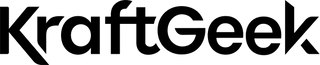Your phone can film Reels that rival professional studios, if you know these tricks. High-quality Reels earn 40% more shares and longer watch times according to Instagram data.
No fluff here, just steps to film, edit, and dominate the Reels algorithm. These methods work for beginners and pros alike.
1. Plan Your Reel Like A Director
Directors plan before they film. You should too. Sketch your concept using Canva or Storyboarder before you start. Map out three key elements: your hook, content flow, and call-to-action.

Your hook grabs viewers in the first three seconds. The flow keeps them watching until the end. Your CTA tells them what to do next. Check Instagram's Creative Studio for trending audio. Find sounds that match your content style. Then add your unique twist to make it yours.
MrBeast proves this method works with his massive stunts and challenges. He hooks viewers with spectacle and keeps them watching through careful pacing. His burial challenge video gained millions of views because he planned every element.
2. Light It Right
Good lighting makes amateur footage look professional. Bad lighting ruins even great content. Golden hour provides free, flattering light. Film during the hour after sunrise or before sunset. This soft light makes everyone look their best.
Emily Mariko's viral salmon bowl video succeeded partly due to her clean, well-lit aesthetic. Her bright kitchen setup made simple cooking look appealing to millions.

Indoor creators need artificial lighting. A $20 ring light transforms dark rooms into studios. Angle it sideways to create depth and avoid flat lighting. The KraftGeek Lumi Light delivers pro-level results without the price tag. This investment pays off in better-looking content.
3. Use Pro Phone Settings
Your phone can shoot cinema-quality footage. Most people never change the default settings. Switch to 4K resolution at 30fps for crisp clips. This setting captures more detail than standard HD recording. Your Reels will look sharper on all devices.

Lock your exposure by tapping and holding your screen. This prevents annoying brightness changes during filming. Your lighting stays consistent throughout the shot. Clean your lens before every shoot. Fingerprints and dust create blurry footage. This simple step makes a huge difference.
4. Stabilize Like A Filmmaker
Shaky footage screams amateur. Smooth shots look professional and keep viewers engaged. Gimbals like the DJI Osmo Mobile provide Hollywood-level stabilization. They counteract hand movements and create fluid motion. Your walking shots will look like they were filmed on tracks.
Budget-conscious creators can brace their phones against stable surfaces. Use walls, tables, or railings as makeshift stabilizers. The steadier your shot, the better it looks. Tripods give you ultimate control over framing. The KraftGeek Variety, Magstand, and Just-Tap offer reliable stability. They're essential for hands-free filming.
5. Use Eye-Catching Angles
Static shots bore viewers. Dynamic angles keep them watching until the end. Dutch tilts create visual interest by tilting the horizon. Bird's-eye views show unique perspectives from above. Close-ups capture emotions and details.
Change your angle every few seconds. This technique prevents visual monotony and maintains attention. Mix wide shots with tight shots for variety. Khaby Lame mastered this with his simple reaction videos. His strategic close-ups on facial expressions made his silent comedy universally understood.

Think like a cinematographer. Every angle should serve a purpose in your story. Random angle changes confuse viewers instead of engaging them.
6. Edit For Attention Every 3 Seconds
Human attention spans are shorter than ever. Your editing must match this reality. Cut scenes every three seconds or less. This rapid pace holds attention in our fast-paced world. Jump cuts, zooms, and transitions maintain visual interest.
CapCut and InShot make professional editing accessible. These video editing apps offer templates and effects that speed up your workflow. You don't need expensive software to create great content.

Remember the silent movie rule: 85% of viewers watch without sound. Bold, animated captions become essential for conveying your message. Make them large and easy to read.
7. Sound Design Sets The Mood
Audio creates an emotional connection. Great visuals with poor audio lose impact quickly. Layer ambient sounds with background music. Coffee brewing, footsteps, or typing add realism to your content. These details make viewers feel present in your scene.
Splice offers precision audio layering tools. You can adjust volume levels and timing perfectly. Professional sound design separates good Reels from great ones.

Sync visuals to beat drops and music shifts. This creates satisfying moments that viewers love. Perfect timing makes your content feel polished and intentional.
8. Captions, Thumbnails & Hashtags Should Be Done Right
Your caption starts conversations. Write detailed stories or ask polarizing questions that spark discussion. Story-style captions perform better than simple descriptions. Share the behind-the-scenes moment or explain your thought process. Viewers connect with authentic storytelling.
Choose thumbnails with strong visual contrast. Bright subjects against dark backgrounds grab attention in crowded feeds. VSCO helps you enhance thumbnail clarity and impact. Use niche micro-hashtags like #PlantTokTips instead of generic ones. Add one or two trending tags for reach. Avoid spammy hashtag walls that look desperate.

Fashion influencer Danielle Bernstein demonstrates authentic brand integration. Her FIJI water partnerships felt natural because she wove product mentions into genuine lifestyle content. Her captions told stories instead of pushing sales.
9. Boost Engagement Inside And Out
Interactive elements increase watch time and comments. The algorithm rewards content that generates engagement. Add polls, sliders, and quizzes through Instagram stickers. These features make viewers active participants instead of passive watchers. GIFs add personality and humor to your content.
Pin engaging questions in your comments section. "Guess what happens next" or "Which option would you choose?" start conversations. Respond to comments quickly to maintain momentum. Share your Reel to Stories with engagement stickers. This gives your content a second chance to reach new viewers. Cross-promotion within Instagram amplifies your reach.
10. Collaborate And Post Consistently
Collaboration exposes you to new audiences instantly. Partner with creators in your niche for mutual growth. Co-create Reels that showcase both personalities. This approach feels natural and provides value to both audiences. Authentic partnerships outperform forced collaborations every time.
Instagram's Reel Templates speed up content creation. These frameworks help you maintain consistency while experimenting with new ideas. Templates reduce decision fatigue and creative blocks.

Post 3-5 Reels per week for optimal growth. More content means more chances to go viral. Consistency builds audience expectations and algorithmic favor.
Study successful creators across niches. MrBeast collaborates with other YouTubers for cross-pollination. The Dodo partners with animal shelters for authentic rescue stories. Each collaboration serves both parties while providing genuine value.
RELATED: How To Make Short-Form TikTok Videos That Go Viral
Conclusion
Implementation beats perfection when building your Reel strategy. Watch time ranks as Instagram's #1 algorithm factor. Track this metric religiously to understand what resonates with your audience. Focus on content that keeps viewers watching until the end. Your genuine moments connect better than scripted performances.